How to Delete Duplicate API Operations in Azure API Management using PowerShell
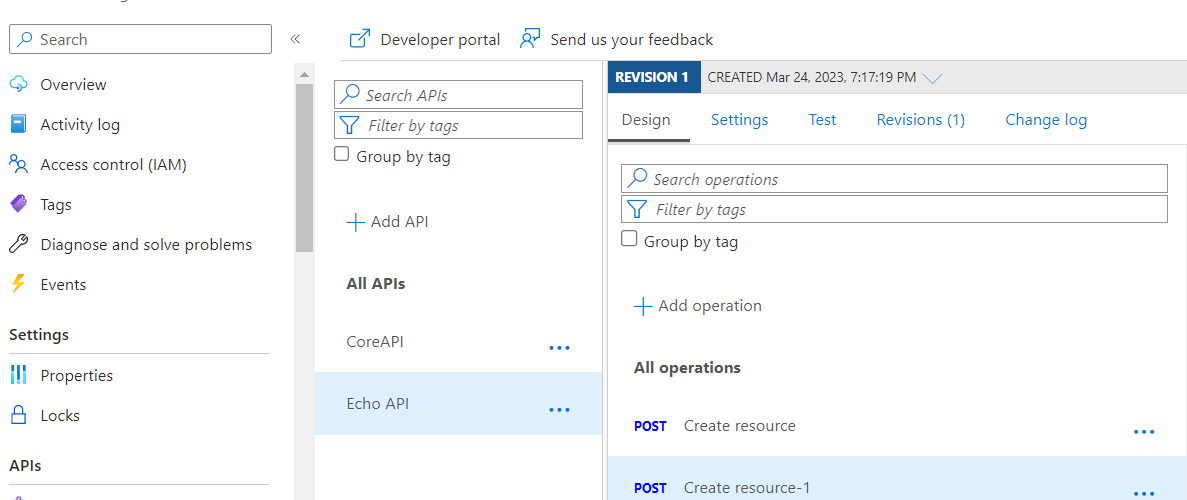
🚀 Introduction:
If you are using Azure API Management, you might come across situations where you have duplicate APIs with similar names, leading to confusion and inefficiency. In this blog post, we will discuss how to identify and delete duplicate API operations in Azure API Management using a PowerShell script.
💻 The PowerShell Script:
Below is the complete code. For latest changes to the script checkout Github.
🏃♂️ Running the Script:
To run the PowerShell script, you will need to have the Azure CLI installed on your system. Once you have installed the Azure CLI, follow these steps to run the script:
- Open PowerShell on your system.
- Navigate to the directory where the script is saved using the
cdcommand. - Replace the placeholders
<apiManagementName>,<apiManagementResourceGroupName>, and<apimApiName>in the script with the appropriate values for your Azure API Management instance and API. - Execute the script by entering the following command in PowerShell:
.\scriptname.ps1wherescriptnameis the name of the PowerShell script file.
The script will output the list of API operations that were deleted and will create a log file that contains the list of duplicate APIs. The log file will be saved in the same directory as the script, with the filename in the following format: <apiManagementName>-<apimApiName>-duplicatelist-<today>.txt.
👨💻 Conclusion:
By using this script, you can effectively manage your APIs in Azure API Management and avoid confusion caused by duplicate API names. We hope this blog post has helped you in

