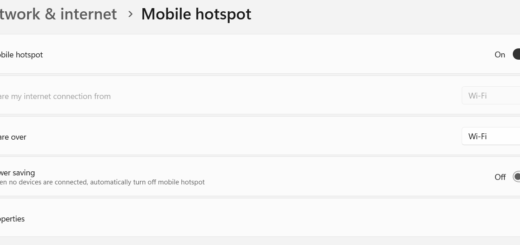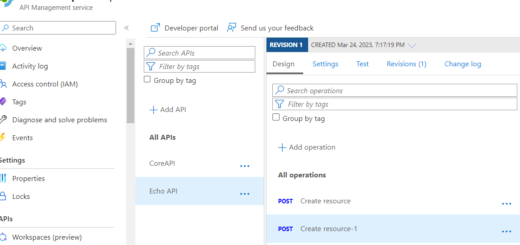PowerShell Azure Deployment Monitoring Script

📚 Overview
If you’re deploying resources in Azure and need to monitor their status, this PowerShell script can help. The script monitors the status of deployments running in a specified Azure resource group and checks for all deployments that are in a ‘Running’ state. It continues to monitor until all deployments are complete.
📋Code
Below is the complete code. For latest changes to the script checkout Github.
📋 Prerequisites
To use this script, you need the following:
- Azure PowerShell Module
- Azure account credentials with permission to view and manage the specified resource group
⚡ Usage
- Set the value
resourceGroupNameto the name of the Azure Resource Group that you want to monitor. - Run the PowerShell script in your preferred execution environment.
💼 Usage in Azure Release Pipelines
You can also use this PowerShell script in your Azure Release Pipelines to monitor deployments. Here’s how you can do it:
- In your Azure Release Pipeline, add a PowerShell task and specify the appropriate Azure Subscription.
- Copy and paste the PowerShell script into the Script box.
- Save and run the Release Pipeline.
The PowerShell task will execute the script to monitor deployments in the specified Resource Group. If all deployments are complete, the Release Pipeline will continue. If there are still running deployments, the Release Pipeline will wait for the specified duration before checking again.
🎁 Example Output
While running, the script displays the following information for each deployment still in the ‘Running’ state:
- The name of the deployment
- The duration the deployment has been running for
Below deployments are still running
Deployment1
Deployment run duration: PT4M22.2757385S
Deployment2
Deployment run duration: PT3M51.6560269S
Waiting for above deployment to complete
Below deployments are still running
Deployment1
Deployment run duration: PT5M22.3941675S
Deployment2
Deployment run duration: PT4M51.674586S
Waiting for above deployment to complete
Once all deployments are complete, the script displays the following message:
All deployments are complete
⚠️ Troubleshooting
If the script is not checking or displaying the deployments as expected, try the following steps:
- Verify that the
resourceGroupNamevalue is set correctly. - Check that you have the right permissions to view and manage the specified resource group.
- Ensure that you have the Azure PowerShell module installed and that it’s up-to-date.
- If you see any errors or issues while running the script, refer to the Azure PowerShell troubleshooting guide for additional help.
🤝 Contributing
If you find any issues with this script, please feel free to submit an issue or a pull request.