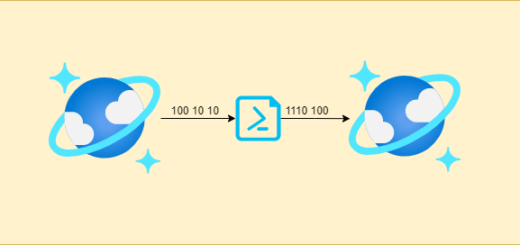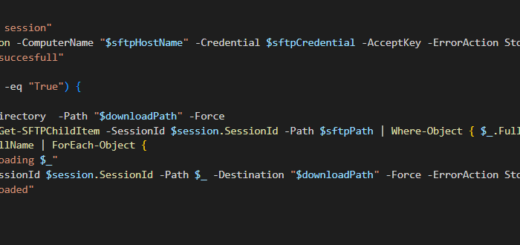PowerShell Best Practices
PowerShell is a powerful and versatile scripting language that has become increasingly popular among IT professionals and developers. However, with great power comes great responsibility, and it’s important to follow best practices when writing PowerShell scripts to ensure they are efficient, secure, and maintainable.
1. Use PowerShell’s built-in commands and functions
PowerShell provides a rich set of built-in commands and functions that you can use to accomplish common tasks. These commands are optimized for performance and are generally more efficient than writing custom scripts. In addition, using built-in commands and functions makes your code more readable and easier to maintain.
2. Avoid using aliases
PowerShell provides aliases for many of its commands and functions, but it’s best to avoid using them in your scripts. Aliases can make your code harder to read and understand, especially for other team members who may not be familiar with the aliases you are using. Instead, use the full command or function name, which is more descriptive and easier to understand.
3. Use meaningful variable names
When creating variables in your PowerShell scripts, use meaningful names that describe the data they are holding. This makes your code more readable and easier to understand, especially if other team members need to work with your code in the future.
4. Use comments to explain your code
Adding comments to your PowerShell scripts is a best practice that helps you and others understand the purpose and functionality of your code. Use comments to explain what your code is doing and why, as well as any assumptions or constraints that your code relies on.
5. Validate input parameters
Always validate input parameters to your PowerShell scripts to ensure that they are in the correct format and within acceptable ranges. This helps prevent errors and ensures that your code is working with valid data.
6. Use error handling
PowerShell provides several ways to handle errors in your scripts, such as try/catch blocks and error handling functions. Always use error handling to catch and handle any errors that may occur during the execution of your script. This helps prevent your script from crashing and makes it easier to identify and resolve any issues that may arise.
7. Use modules to organize your code
PowerShell modules are a great way to organize your code into reusable components. Modules help you separate your code into logical units and make it easier to manage and maintain. Use modules to encapsulate related functions and cmdlets, and to provide a clear interface for other scripts and modules to use.
8. Use version control
Version control is a best practice for any software development project, including PowerShell scripting. Use a version control system like Git to keep track of changes to your code over time, collaborate with other team members, and revert to previous versions if necessary.
9. Test your code
Always test your PowerShell scripts to ensure that they are working as expected. Write test scripts that exercise your code and verify that it produces the correct output. This helps you catch any errors or issues